
프로젝트 진행하면서 내부 CI/CD 도구로 jenkins를 사용하기로 하였습니다. 설치부터 Pipeline 을 정리까지 진행을 해보고 관련 내용을 블로그로 정리하려고 합니다.
지난번에 정리한 Pipeline 내용을 정리하면서 샘플 예제로 실습을 해보려고 합니다.
Pipeline의 대한 상세 내용은 이전 블로그 내용을 참고해주세요.
- [Jenkins] 1.설치와 초기 설정
- [Jenkins] 2.Pipeline 개념 및 Declarative Pipeline (sections)
- [Jenkins] 3.Declarative Pipeline (Directives, Sequential Stages)
- [Jenkins] 4.Multiproject Pipeline 적용해보기
환경
- Java : 11
- SpringBoot : 2.7.0
- IDE : intellij
- Jenkins : 2.350
- Github
소스는 Gradle Muilte Project로 구성을 하였으며 서브 모듈은 다음과 같습니다.
- app-common
- application에서 사용하는 공통 상수 및 유틸 등을 모아놓았습니다.
- 해당 서브모듈은 다른 모듈에서 모두 의존하고 있습니다.
- app-order
- 주문 도메인에 해당하는 도메인, 비즈니스로직 등을 모아놓았습니다.
- app-member
- 회원 도메인에 해당하는 도메인, 비즈니스로직 등을 모아놓았습니다.
- app-product
- 상품 도메인에 해당하는 도메인, 비즈니스로직 등을 모아놓았습니다.
요구사항
필요한 요구사항은 다음과 같습니다.
변경된 Project만 Build-Test-Backup-Copy-Deploy 순으로 진행하려고 합니다.
app-order가 변경되었다고 해서app-member까지 배포하는 것이 아닙니다.app-common이 변경되면app-order,app-member,app-product까지 배포합니다.
모든 소스는 github 에서 확인 가능합니다.
Jenkins 설정
필요한 플러그인 설치를 알아보고 어떠한 환경설정을 해야 하는지도 알아보도록 하갰습니다.
플러그인 설치
- Pipeline 및 Github 활용을 위해 다음 플러그인 설치 필요
- GitHub
- GitHub Pipeline for Blue Ocean
- Pipeline: GitHub Groovy Libraries
- tools 에서 사용하기 위해서 필요
- Gradle
- 아래 플러그인은
deprecated되었기 때문에 사용하지 않음- GitHub Organization Folder
Gradle 설정
Jenkins 에서 gradle build를 진행하기 위해 환경설정을 진행합니다.
등록한 정보는 추후 Jenkinsfile에서 tools 이용해서 활용할 예정입니다.
Jenkins 관리로 이동하여서 Global Tool Configuration 을 선택합니다.
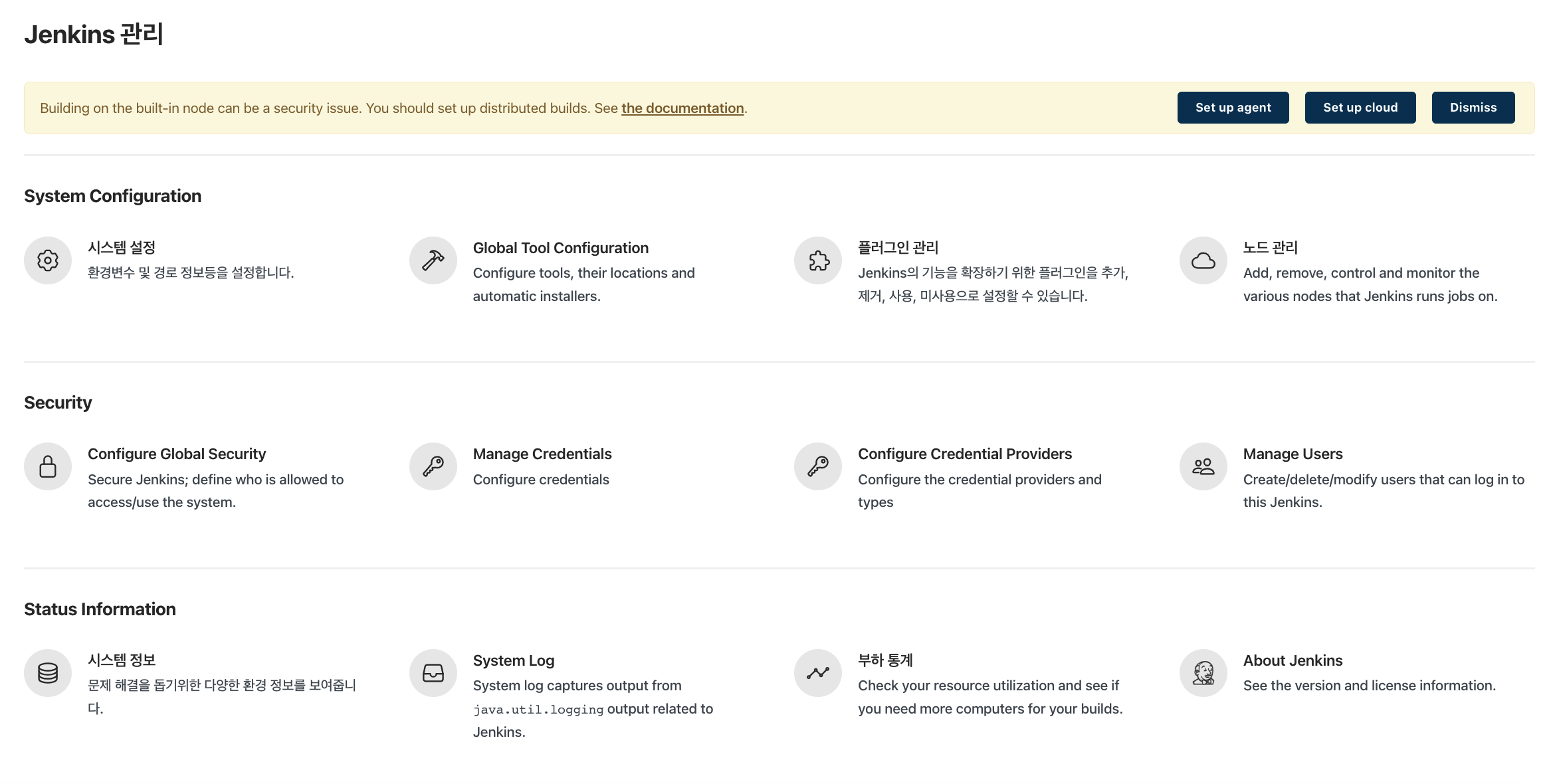
Gradle 정보를 입력합니다. 인터넷이 가능한 서버에서는 직접 다운로드 가능한 URL 정보를 입력하면 됩니다.
인터넷이 가능하지 않다면 여러가지 방법이 존재합니다.
- Nexus를 활용한 사내 repository에서 다운로드
- 직접 Jenkins 서버에서 설치
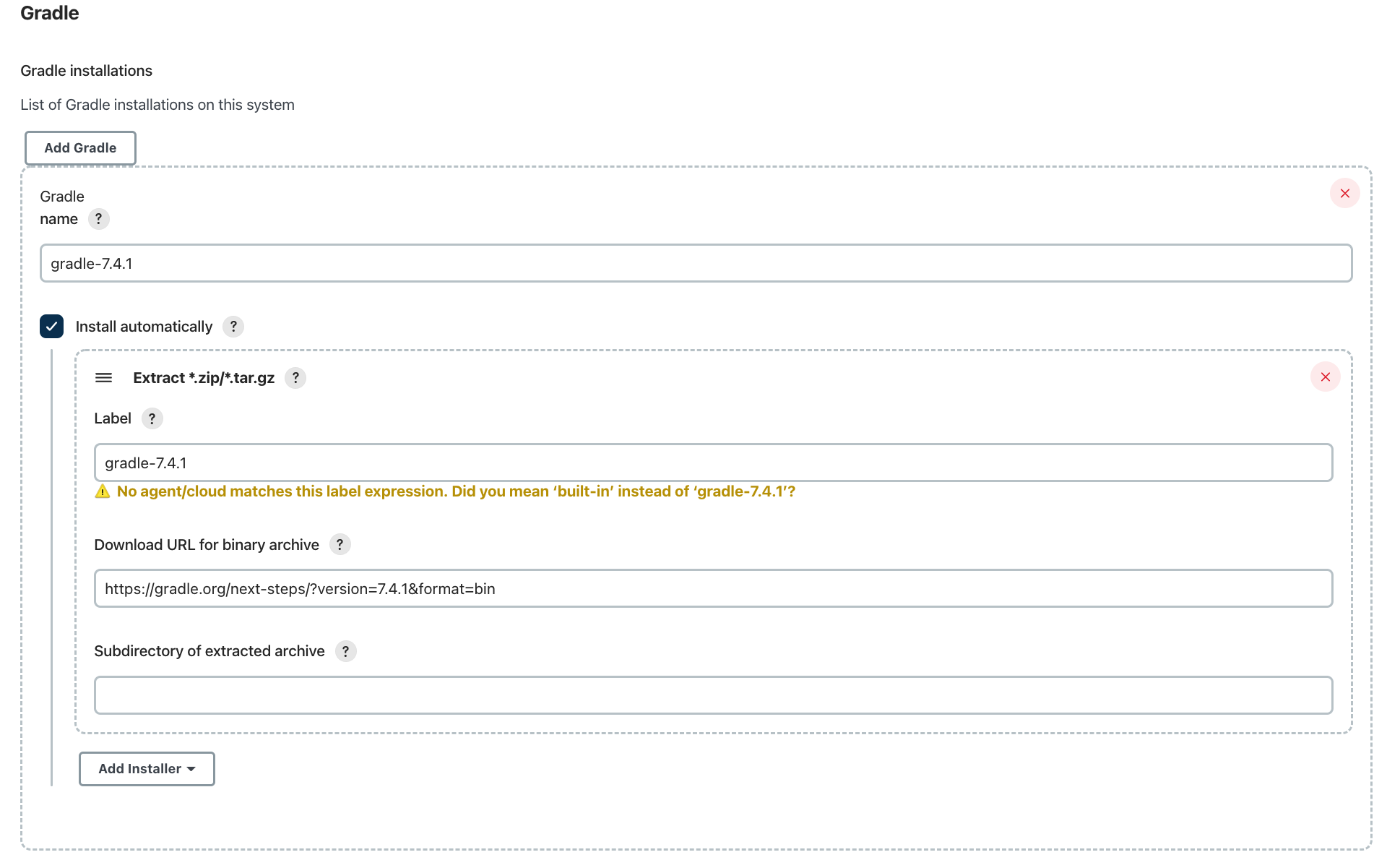
Github Generate Token
Jenkins 에서 Github에서 사용할 계정의 대한 토큰을 발급받도록 하겠습니다.
Github 로그인 -> Settings -> Developer setting 으로 접속 후 Personal access tokens 를 선택한다.
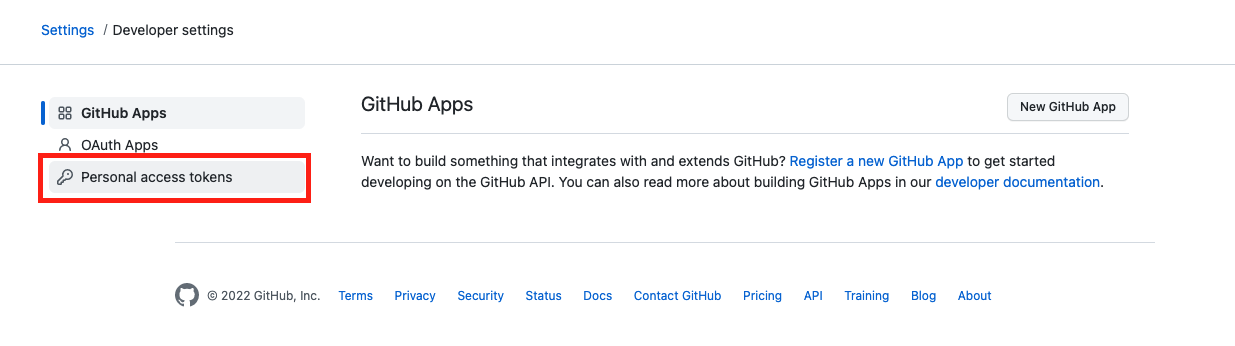
Generate new token 을 눌러서 새로운 토큰을 발급한다.
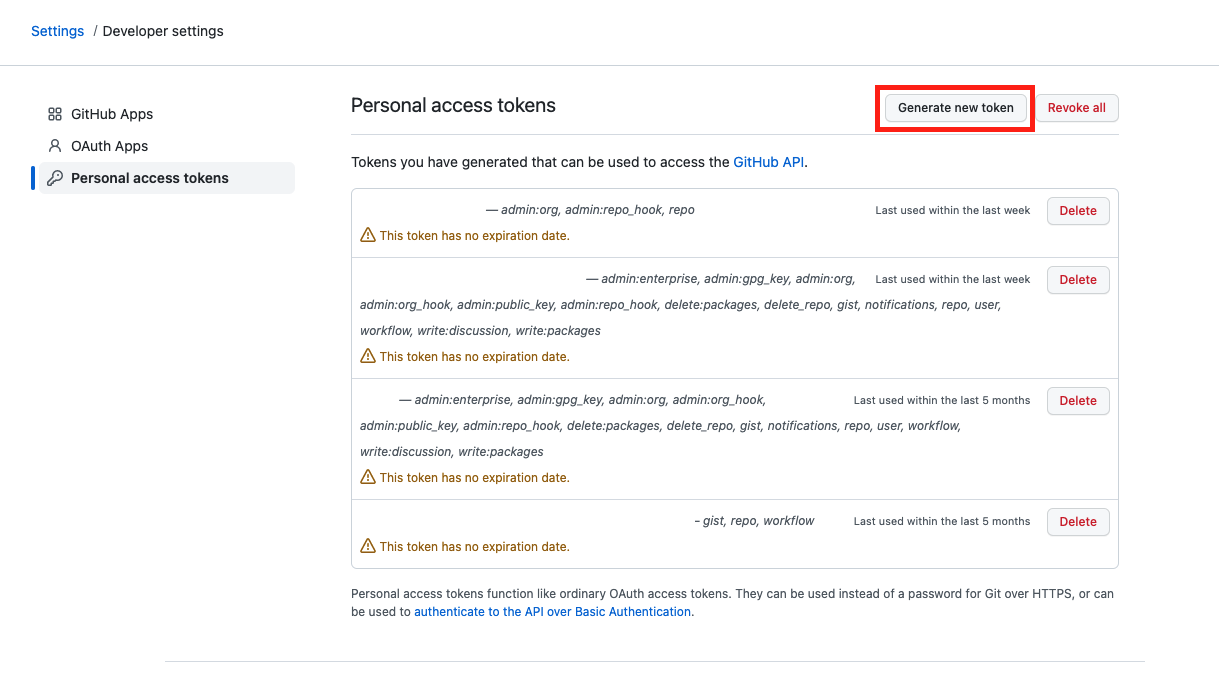
token의 Note와 Expiration을 설정한다.
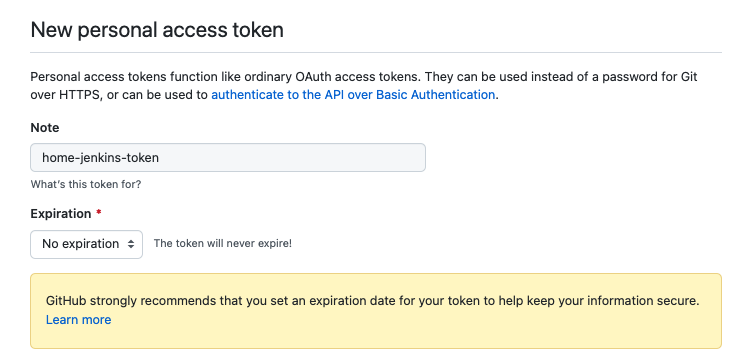
해당 token의 필요한 권한을 설정한다.
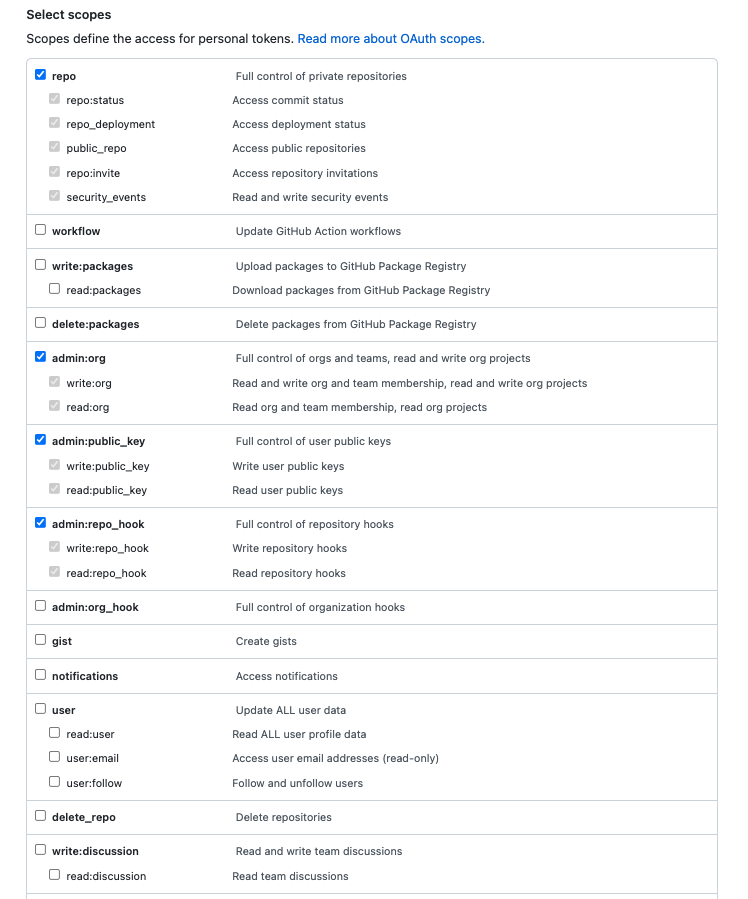
발급받은 token은 다른 곳에 저장을 잘 해놓습니다. 왜냐하면 발급받은 token을 저장하지 않고 잊어버렸다면 token을 다시 확인하기 어렵습니다.
Github Credentials
Dashboard > Jenkins 관리 > Manage Credentials 으로 이동하여서 Stores scoped to Jenkins 의 Jenkins 선택합니다.

Global credentials (unrestricted) 선택합니다.
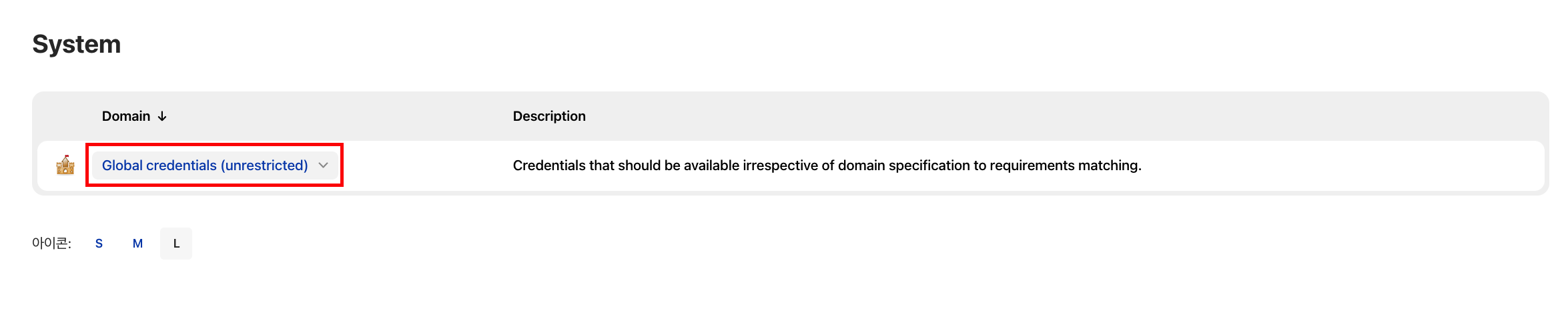
왼쪽 목록의 Add Credentials 선택합니다.
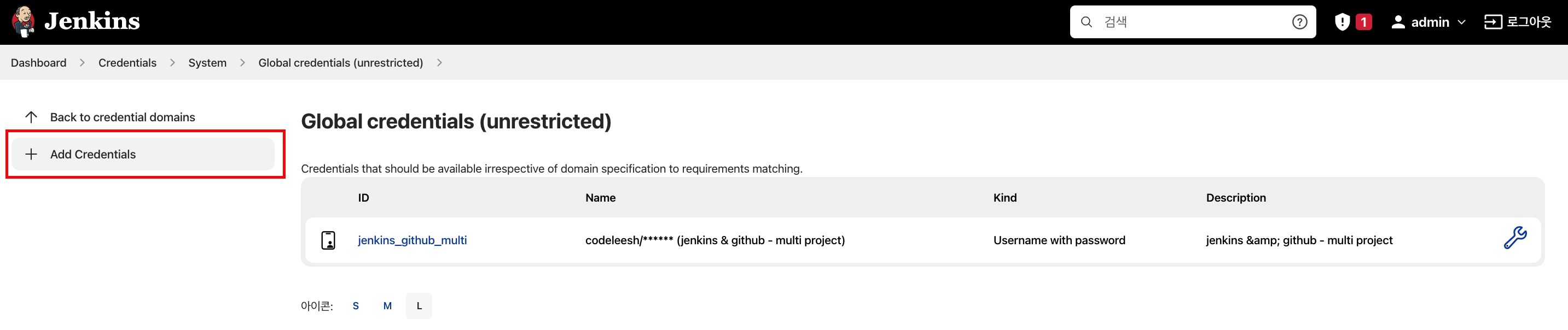
New Credentials 정보 등록을 위해서 아래 내용을 참고하여서 작성합니다.
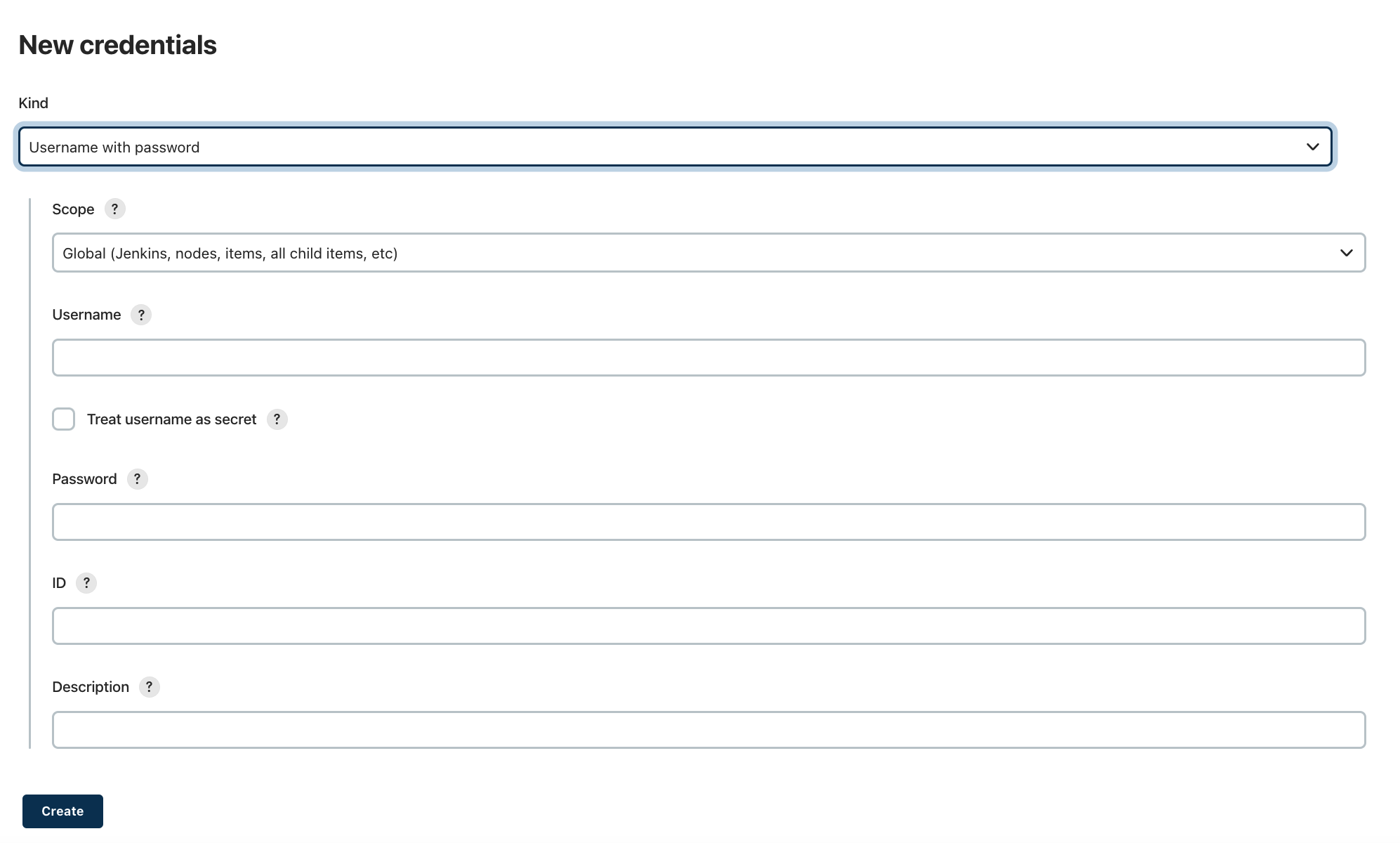
Kind: Username with passwordScope: Global (Jenkins, nodes, items, all child items, etc)Username: Gihub ID(nickname)Password: Generate tokenID: jenkins에서 사용할 고유 아이디Description: 부가 설명
New Item
새로운 아이템을 등록하기 위해서 Multibranch Pipeline 을 선택합니다.
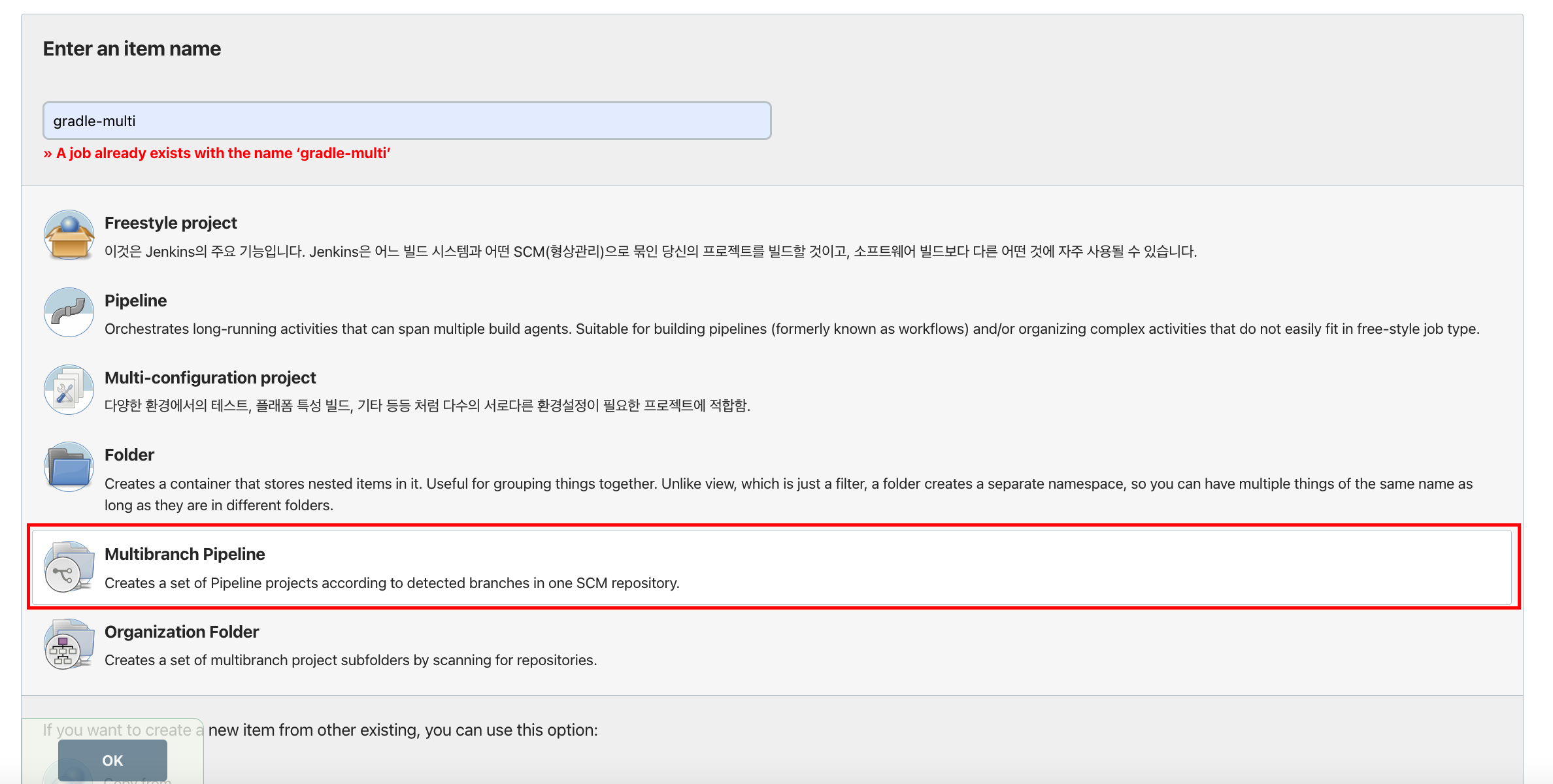
Projects 탭에서 Single repository 를 선택합니다.
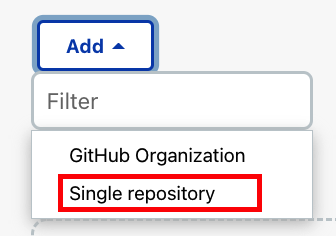
적절한 Name 을 입력하고 Github 정보를 입력합니다. Credentials 정보는 위에서 입력한 정보를 선택합니다. 정보를 모두 입력한 후에는 Validate 를 선택해서 테스트를 꼭 해봅니다.
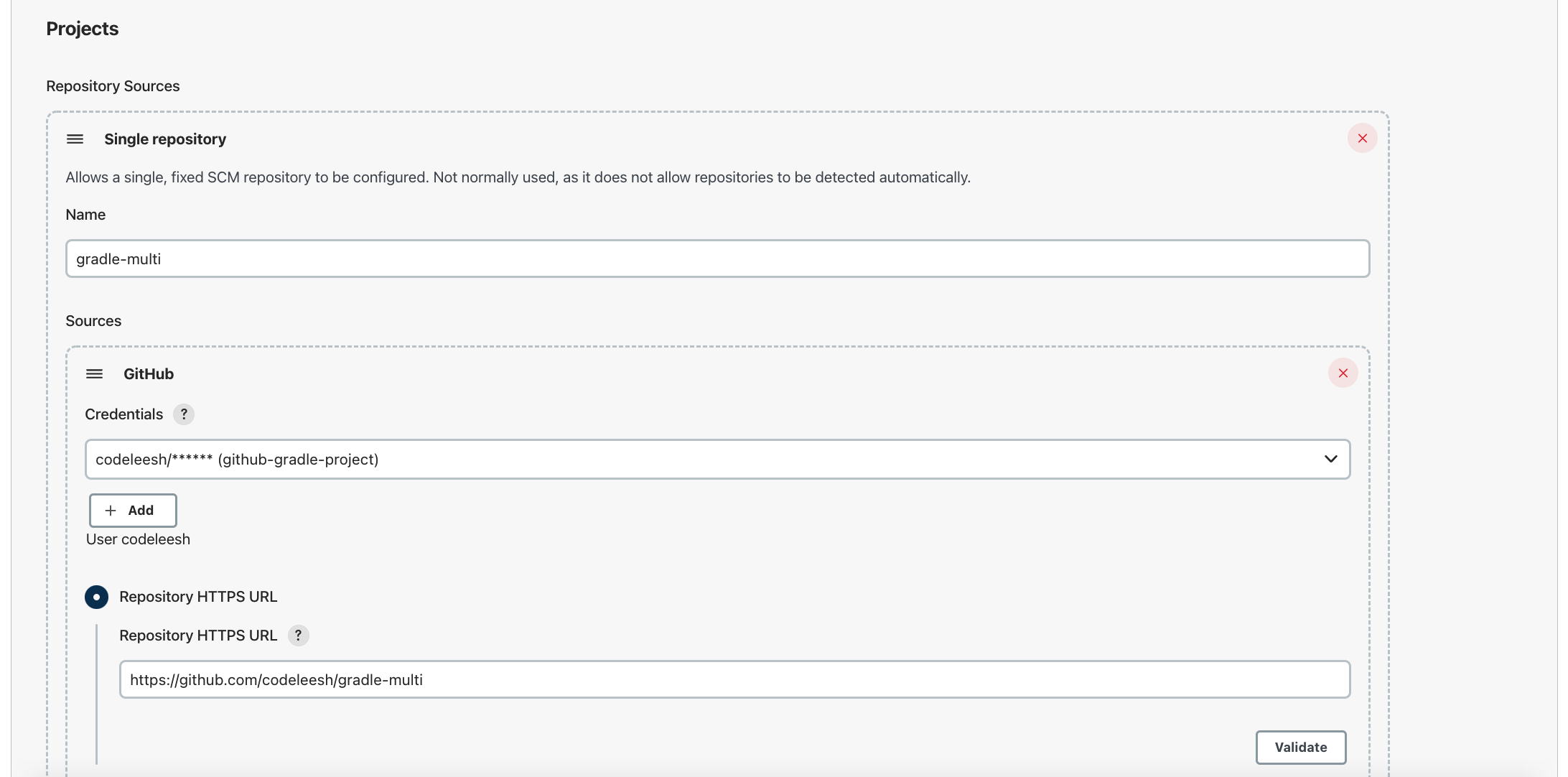
테스트를 시도하면 다음과 같은 결과가 나옵니다.
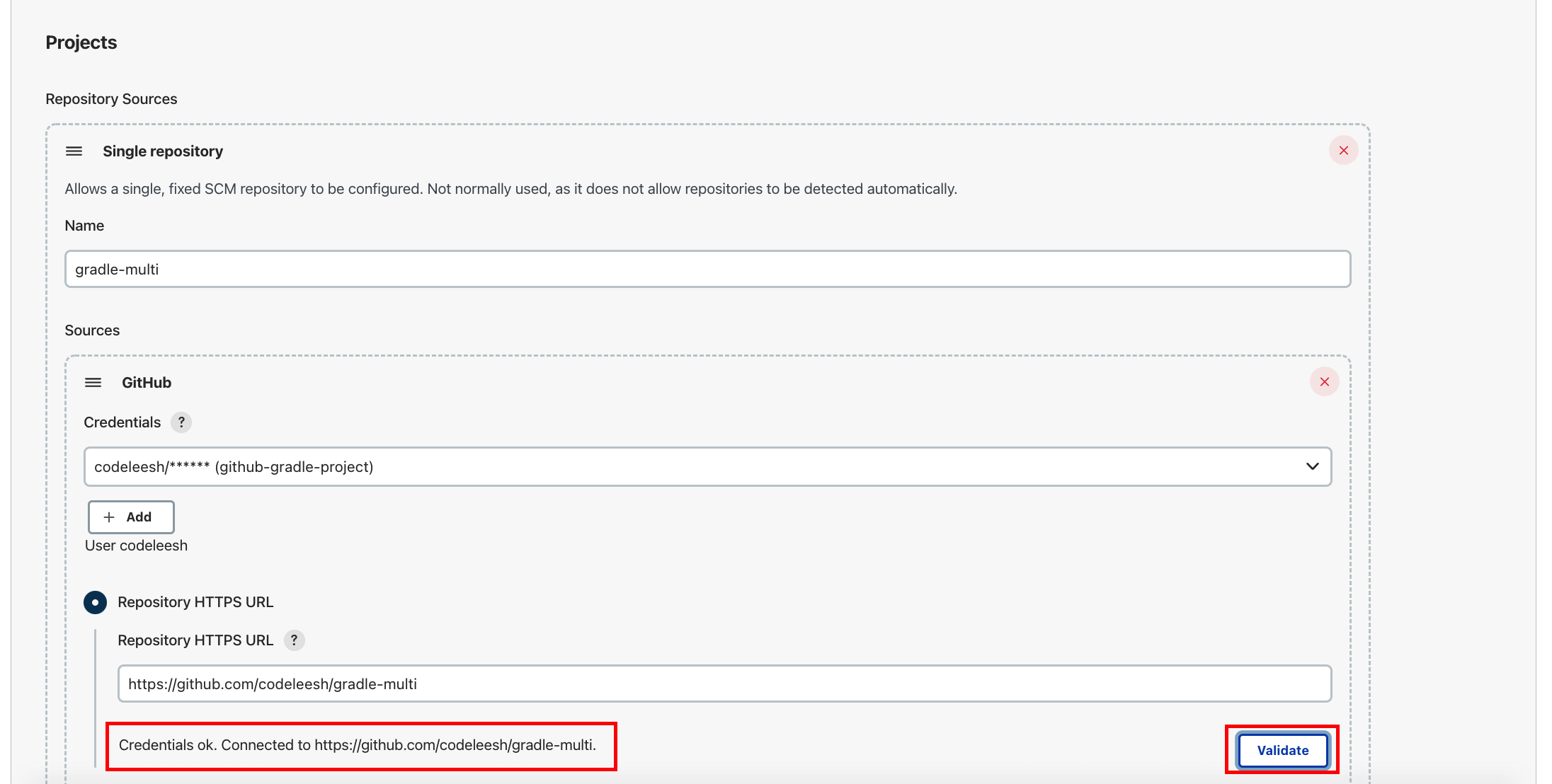
Jenkinsfile 을 작성하고 이를 활용하여서 pipeline을 만들려고 합니다. 아래 항목에서 Jenkinsfile 입력합니다.
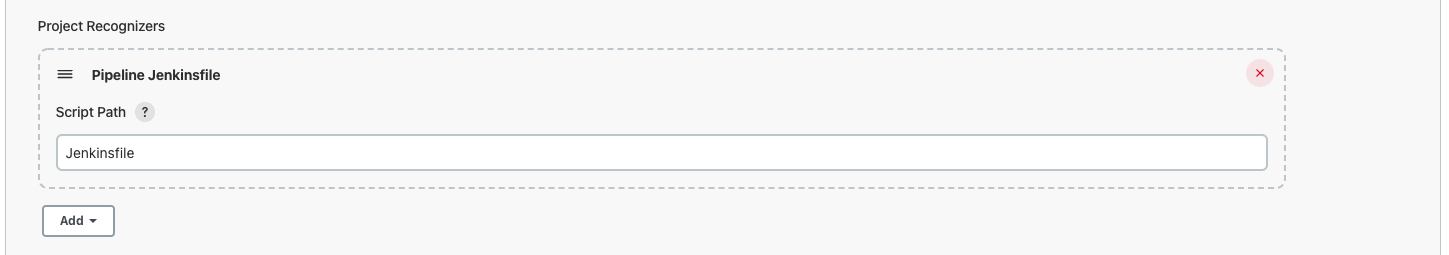
형상관리의 특정 branch만 연동할 수 있고 모든 branch를 연동할 수 있습니다. 여기서는 branch가 하나밖에 없어서 다음과 같이 설정하였습니다.
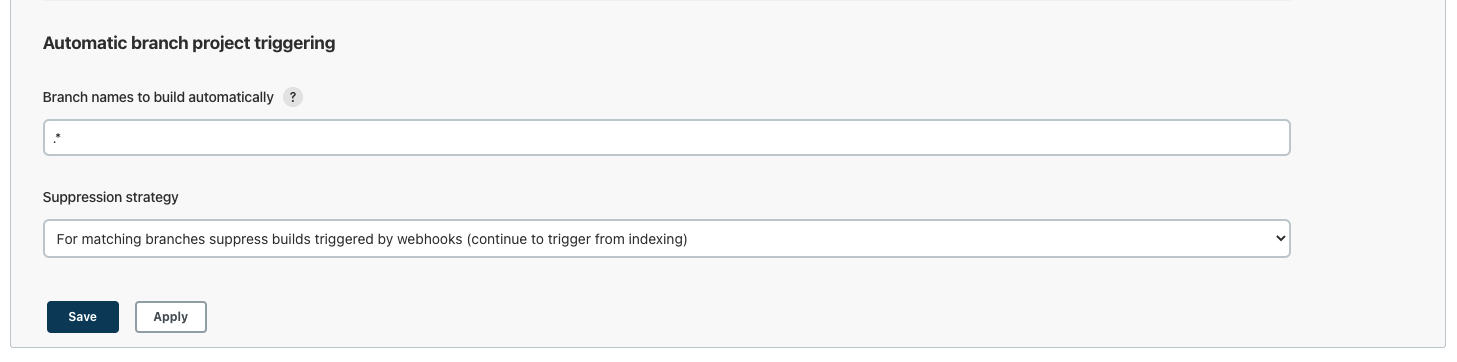
그 외 정보는 기본 설정값을 그대로 유지하였습니다.
Pipeline 실행
위에서 생성한 아이템에서 왼쪽 목록에서 Scan Organization Folder Now 항목을 선택하면 됩니다.
단, Jenkinsfile 이 작성되어서 github repository에 존재해야 합니다.
사용한 Jenkinsfile 은 다음과 같습니다.
pipeline { agent any tools { gradle 'gradle-7.4.1' } environment { BUILD_TARGET_HOME = '${BUILD_HOME}' PROJECT = 'gradle-multi' APP_MEMBER = 'app-member' APP_ORDER = 'app-order' APP_PRODUCT = 'app-product' } stages { stage('Build') { parallel { stage('build-app-member') { when { anyOf { changeset "app-common/**/*" changeset "app-member/**/*" } } steps { echo 'Build Start "${APP_MEMBER}"' sh './gradlew ${APP_MEMBER}:build -x test' echo 'Build End "${APP_MEMBER}"' } } stage('build-app-order') { when { anyOf { changeset "app-common/**/*" changeset "app-order/**/*" } } steps { echo 'Build Start "${APP_ORDER}"' sh './gradlew ${APP_ORDER}:build -x test' echo 'Build End "${APP_ORDER}"' } } stage('build-app-product') { when { anyOf { changeset "app-common/**/*" changeset "app-product/**/*" } } steps { echo 'Build Start "${APP_PRODUCT}"' sh './gradlew ${APP_PRODUCT}:build -x test' echo 'Build End "${APP_PRODUCT}"' } } } } stage('Backup & Copy') { parallel { stage('back-copy-app-member') { when { anyOf { changeset "app-common/**/*" changeset "app-member/**/*" } } steps { echo 'Backup & Copy Start "${APP_MEMBER}"' echo 'Backup & Copy End "${APP_MEMBER}"' } } stage('back-copy-app-order') { when { anyOf { changeset "app-common/**/*" changeset "app-order/**/*" } } steps { echo 'Backup & Copy Start "${APP_ORDER}"' echo 'Backup & Copy End "${APP_ORDER}"' } } stage('back-copy-app-product') { when { anyOf { changeset "app-common/**/*" changeset "app-product/**/*" } } steps { echo 'Backup & Copy Start "${APP_PRODUCT}"' echo 'Backup & Copy End "${APP_PRODUCT}"' } } } } stage('Deploy') { parallel { stage('deploy-app-member') { when { anyOf { changeset "app-common/**/*" changeset "app-member/**/*" } } steps { echo 'Deploy Start "${APP_MEMBER}"' echo 'Deploy End "${APP_MEMBER}"' } } stage('deploy-app-order') { when { anyOf { changeset "app-common/**/*" changeset "app-order/**/*" } } steps { echo 'Deploy Start "${APP_ORDER}"' echo 'Deploy End "${APP_ORDER}"' } } stage('deploy-app-product') { when { anyOf { changeset "app-common/**/*" changeset "app-product/**/*" } } steps { echo 'Deploy Start "${APP_PRODUCT}"' echo 'Deploy End "${APP_PRODUCT}"' } } } } } }실행 결과는 다음과 같습니다. 변경분이 없기에 빌드는 작동하지 않습니다.
Branch indexing 15:52:06 Connecting to https://api.github.com with no credentials, anonymous access Obtained Jenkinsfile from 93402bb3d3eaebc3b61720bd3e4e6e975a4c2838 [Pipeline] Start of Pipeline [Pipeline] node Running on Jenkins in /var/jenkins_home/workspace/gradle-multi_gradle-multi_main [Pipeline] { [Pipeline] stage [Pipeline] { (Declarative: Checkout SCM) [Pipeline] checkout The recommended git tool is: NONE Warning: CredentialId "github-gradle" could not be found. > git rev-parse --resolve-git-dir /var/jenkins_home/workspace/gradle-multi_gradle-multi_main/.git # timeout=10 Fetching changes from the remote Git repository > git config remote.origin.url https://github.com/codeleesh/gradle-multi.git # timeout=10 Fetching without tags Fetching upstream changes from https://github.com/codeleesh/gradle-multi.git > git --version # timeout=10 > git --version # 'git version 2.30.2' > git fetch --no-tags --force --progress -- https://github.com/codeleesh/gradle-multi.git +refs/heads/main:refs/remotes/origin/main # timeout=10 Checking out Revision 93402bb3d3eaebc3b61720bd3e4e6e975a4c2838 (main) > git config core.sparsecheckout # timeout=10 > git checkout -f 93402bb3d3eaebc3b61720bd3e4e6e975a4c2838 # timeout=10 Commit message: "feat: 멤버 생성자 및 검증 로직 추가" > git rev-list --no-walk 93402bb3d3eaebc3b61720bd3e4e6e975a4c2838 # timeout=10 [Pipeline] } [Pipeline] // stage [Pipeline] withEnv [Pipeline] { [Pipeline] withEnv [Pipeline] { [Pipeline] stage [Pipeline] { (Declarative: Tool Install) [Pipeline] tool Installer "Extract *.zip/*.tar.gz" cannot be used to install "gradle-7.4.1" on the node "Jenkins" [Pipeline] envVarsForTool Installer "Extract *.zip/*.tar.gz" cannot be used to install "gradle-7.4.1" on the node "Jenkins" [Pipeline] } [Pipeline] // stage [Pipeline] withEnv [Pipeline] { [Pipeline] stage [Pipeline] { (Build) [Pipeline] parallel [Pipeline] { (Branch: build-app-member) [Pipeline] { (Branch: build-app-order) [Pipeline] { (Branch: build-app-product) [Pipeline] stage [Pipeline] { (build-app-member) [Pipeline] stage [Pipeline] { (build-app-order) [Pipeline] stage [Pipeline] { (build-app-product) [Pipeline] echo Warning, empty changelog. Have you run checkout? [Pipeline] echo Warning, empty changelog. Have you run checkout? [Pipeline] echo Warning, empty changelog. Have you run checkout? [Pipeline] echo Warning, empty changelog. Have you run checkout? [Pipeline] echo Warning, empty changelog. Have you run checkout? [Pipeline] echo Warning, empty changelog. Have you run checkout? Stage "build-app-member" skipped due to when conditional [Pipeline] } Stage "build-app-order" skipped due to when conditional [Pipeline] } Stage "build-app-product" skipped due to when conditional [Pipeline] } [Pipeline] // stage [Pipeline] // stage [Pipeline] // stage [Pipeline] } [Pipeline] } [Pipeline] } [Pipeline] // parallel [Pipeline] } [Pipeline] // stage [Pipeline] stage [Pipeline] { (Backup & Copy) [Pipeline] parallel [Pipeline] { (Branch: back-copy-app-member) [Pipeline] { (Branch: back-copy-app-order) [Pipeline] { (Branch: back-copy-app-product) [Pipeline] stage [Pipeline] { (back-copy-app-member) [Pipeline] stage [Pipeline] { (back-copy-app-order) [Pipeline] stage [Pipeline] { (back-copy-app-product) [Pipeline] echo Warning, empty changelog. Have you run checkout? [Pipeline] echo Warning, empty changelog. Have you run checkout? [Pipeline] echo Warning, empty changelog. Have you run checkout? [Pipeline] echo Warning, empty changelog. Have you run checkout? [Pipeline] echo Warning, empty changelog. Have you run checkout? [Pipeline] echo Warning, empty changelog. Have you run checkout? Stage "back-copy-app-member" skipped due to when conditional [Pipeline] } Stage "back-copy-app-order" skipped due to when conditional [Pipeline] } Stage "back-copy-app-product" skipped due to when conditional [Pipeline] } [Pipeline] // stage [Pipeline] // stage [Pipeline] // stage [Pipeline] } [Pipeline] } [Pipeline] } [Pipeline] // parallel [Pipeline] } [Pipeline] // stage [Pipeline] stage [Pipeline] { (Deploy) [Pipeline] parallel [Pipeline] { (Branch: deploy-app-member) [Pipeline] { (Branch: deploy-app-order) [Pipeline] { (Branch: deploy-app-product) [Pipeline] stage [Pipeline] { (deploy-app-member) [Pipeline] stage [Pipeline] { (deploy-app-order) [Pipeline] stage [Pipeline] { (deploy-app-product) [Pipeline] echo Warning, empty changelog. Have you run checkout? [Pipeline] echo Warning, empty changelog. Have you run checkout? [Pipeline] echo Warning, empty changelog. Have you run checkout? [Pipeline] echo Warning, empty changelog. Have you run checkout? [Pipeline] echo Warning, empty changelog. Have you run checkout? [Pipeline] echo Warning, empty changelog. Have you run checkout? Stage "deploy-app-member" skipped due to when conditional [Pipeline] } Stage "deploy-app-order" skipped due to when conditional [Pipeline] } Stage "deploy-app-product" skipped due to when conditional [Pipeline] } [Pipeline] // stage [Pipeline] // stage [Pipeline] // stage [Pipeline] } [Pipeline] } [Pipeline] } [Pipeline] // parallel [Pipeline] } [Pipeline] // stage [Pipeline] } [Pipeline] // withEnv [Pipeline] } [Pipeline] // withEnv [Pipeline] } [Pipeline] // withEnv [Pipeline] } [Pipeline] // node [Pipeline] End of Pipeline Could not update commit status, please check if your scan credentials belong to a member of the organization or a collaborator of the repository and repo:status scope is selected GitHub has been notified of this commit’s build result Finished: SUCCESS정리
- Github를 연동하기 위해서는
GitHub,GitHub Pipeline for Blue Ocean,Pipeline: GitHub Groovy Libraries플러그인을 설치하면 됩니다. - Gradle 를
tools이용해서 활용하기 위해서는 Jenkins 관리로 이동하여서Global Tool Configuration에서 등록해야 합니다. MultiBranch Pipeline을 이용하여서 git 연동 및 pipeline을 구성할 수 있습니다.
참고
'서버이야기 > Jenkins' 카테고리의 다른 글
| [Jenkins] 3.Declarative Pipeline (Directives, Sequential Stages) (0) | 2022.06.11 |
|---|---|
| [Jenkins] 2.Pipeline 개념 및 Declarative Pipeline (~sections) (0) | 2022.06.11 |
| [Jenkins] 1.설치와 초기 설정 (0) | 2022.06.11 |



댓글