반응형
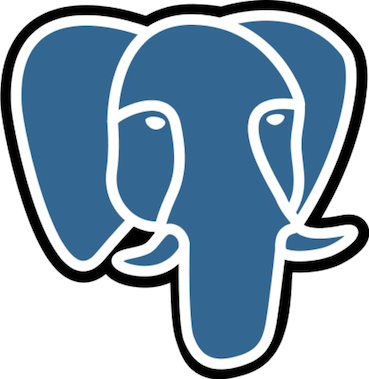
MacOS PostgreSQL 설치
설치 진행
사전 준비
brew search postgresql(base) lsh@isanghoui-MacBookPro ~ % brew search postgresql
==> Formulae
postgresql postgresql@10 postgresql@11 postgresql@12 postgresql@9.4 postgresql@9.5 postgresql@9.6 qt-postgresql
==> Casks
navicat-for-postgresql설치
brew install postgresql설치 확인
postgres --version(base) lsh@isanghoui-MacBookPro ~ % postgres --version
postgres (PostgreSQL) 13.3서비스
시작
pg_ctl -D /usr/local/var/postgres start && brew services start postgresql(base) lsh@isanghoui-MacBookPro postgres % pg_ctl -D /usr/local/var/postgres start && brew services start postgresql
waiting for server to start....2021-07-14 22:18:35.758 KST [90613] LOG: starting PostgreSQL 13.3 on x86_64-apple-darwin20.4.0, compiled by Apple clang version 12.0.5 (clang-1205.0.22.9), 64-bit
2021-07-14 22:18:35.759 KST [90613] LOG: listening on IPv6 address "::1", port 5432
2021-07-14 22:18:35.759 KST [90613] LOG: listening on IPv4 address "127.0.0.1", port 5432
2021-07-14 22:18:35.761 KST [90613] LOG: listening on Unix socket "/tmp/.s.PGSQL.5432"
2021-07-14 22:18:35.765 KST [90614] LOG: database system was shut down at 2021-07-14 22:18:22 KST
2021-07-14 22:18:35.769 KST [90613] LOG: database system is ready to accept connections
done
server started종료
pg_ctl -D /usr/local/var/postgres stop && brew services stop postgresql(base) lsh@isanghoui-MacBookPro postgres % brew services stop postgresql
Stopping `postgresql`... (might take a while)
==> Successfully stopped `postgresql` (label: homebrew.mxcl.postgresql)접속 테스트
psql postgres(base) lsh@isanghoui-MacBookPro postgres % psql postgres
psql (13.3)
Type "help" for help.database 및 user 생성
database
CREATE DATABASE {database} ENCODING 'utf-8';postgres=# CREATE DATABASE testdb ENCODING 'utf-8';
CREATE DATABASEuser
CREATE USER {user} PASSWORD {'password'};postgres=# create user admin password 'passwd';
CREATE ROLEdatabase 소유권 user에게 주기
ALTER DATABASE {database} OWNER TO {user};postgres=# alter database testdb owner to admin;
ALTER DATABASEuser 권한 주기
GRANT ALL ON DATABASE {database} TO {user} WITH GRANT OPTION;postgres=# grant all on database testdb to admin with grant option;
GRANTuser 접속 테스트
psql –U {user} –d {password}Error
- 서비스가 정상적으로 중단되지 않아서 발생한 문제
- 시작과 종료 시
pg_ctl과brew동일하게 진행했는지 체크
(base) lsh@isanghoui-MacBookPro ~ % pg_ctl -D /usr/local/var/postgres start && b
rew services start postgresql
pg_ctl: another server might be running; trying to start server anyway
waiting for server to start....2021-07-18 15:33:40.353 KST [24135] FATAL: lock file "postmaster.pid" already exists
2021-07-18 15:33:40.353 KST [24135] HINT: Is another postmaster (PID 90613) running in data directory "/usr/local/var/postgres"?(base) lsh@isanghoui-MacBookPro postgres % ps -ef | grep postgres
501 24095 90613 0 3:33PM ?? 0:00.01 postgres: admin testdb 127.0.0.1(57157) idle
501 24097 90613 0 3:33PM ?? 0:00.03 postgres: admin testdb 127.0.0.1(57158) idle
501 24098 90613 0 3:33PM ?? 0:00.00 postgres: admin testdb 127.0.0.1(57159) idle
501 90613 1 0 수10PM ?? 0:02.24 /usr/local/Cellar/postgresql/13.3/bin/postgres -D /usr/local/var/postgres참고
반응형
'저장소이야기 > PostgreSQL' 카테고리의 다른 글
| [Postgresql] 서버 접속이 되지 않는 경우 cannot create temp file for here-document: No space left on device (1) | 2021.12.20 |
|---|---|
| [PostgreSQL] 자동증가 방법 (0) | 2021.07.25 |


댓글